Quick List Calculator
- 0.0 RATINGS
- 1K+ DOWNLOADS
- 4+ AGE
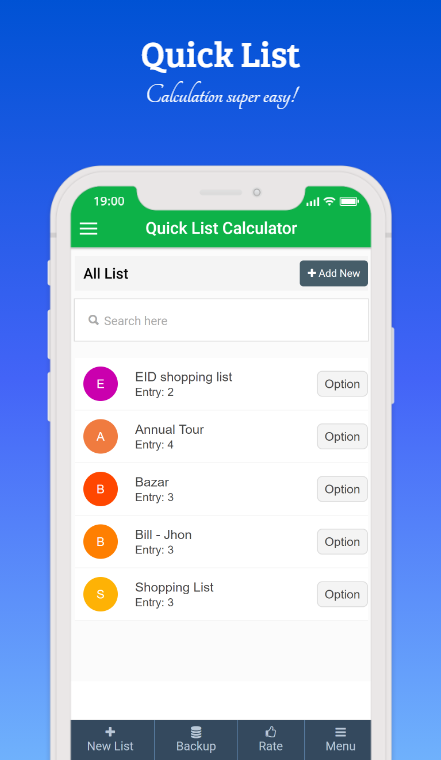
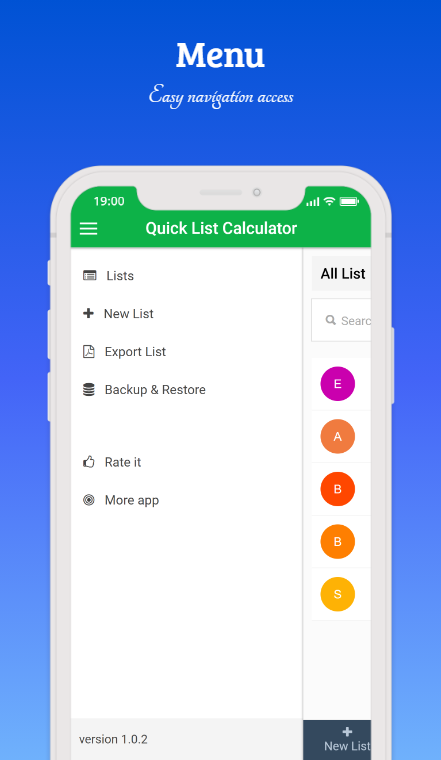
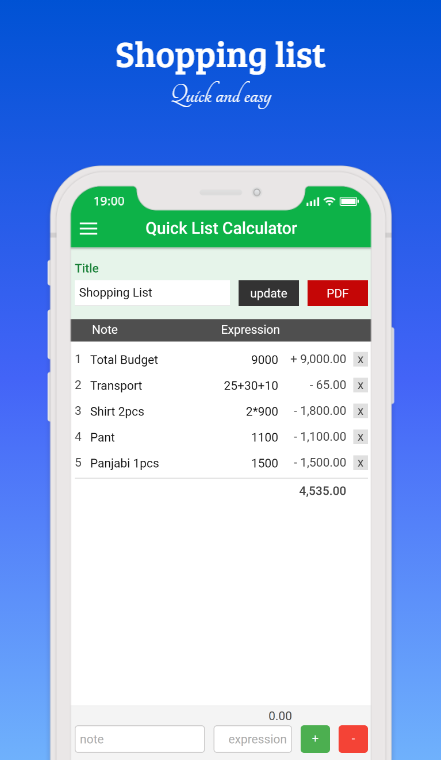
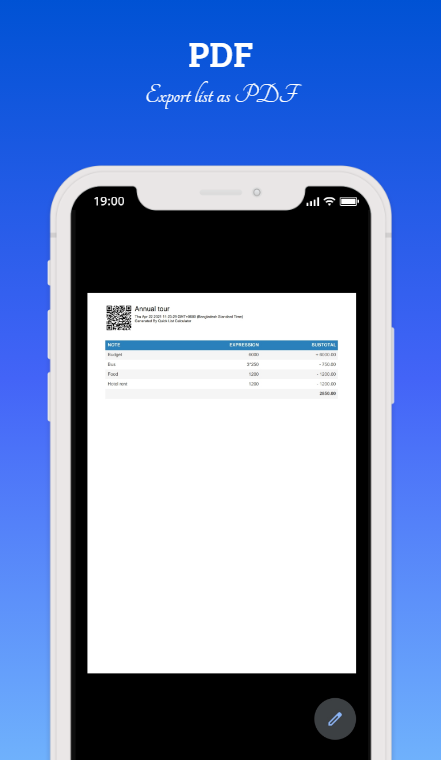
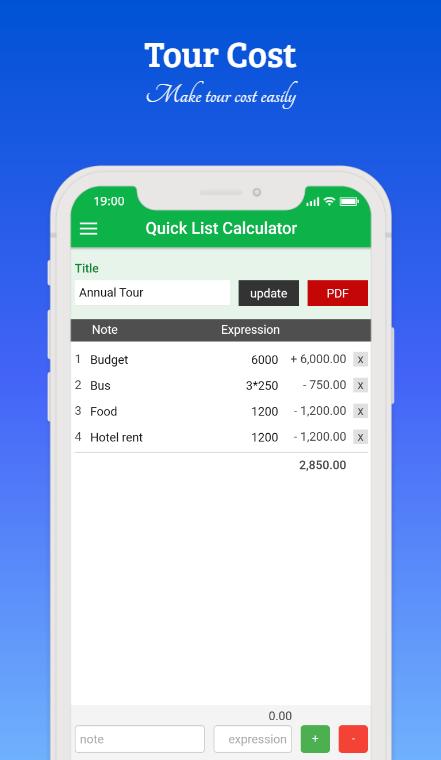
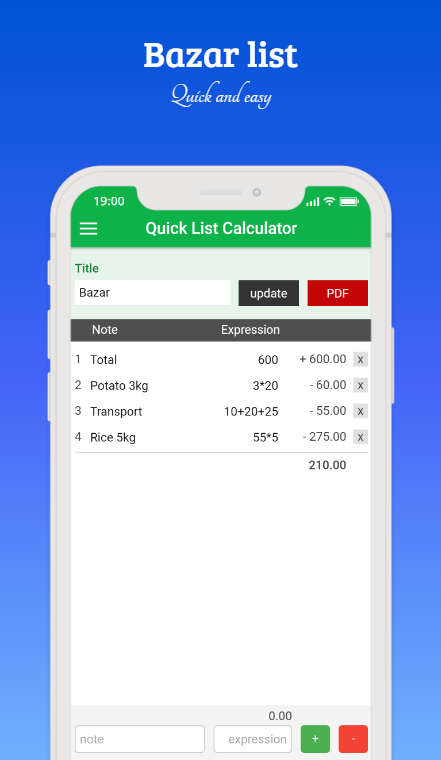
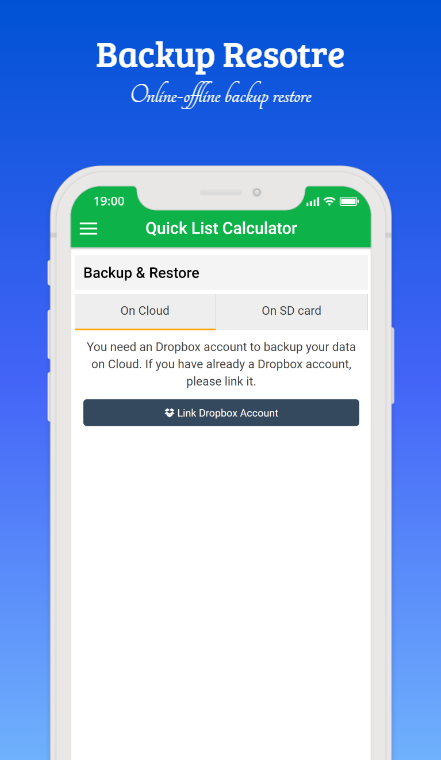
About this app
-
Name Quick List Calculator
-
Category Productivity
-
Price Free
-
Safety 100% Safe
-
Developer Learn24bd
-
Version 1.3.6
About Quick List Calculator
Easily make daily lists offline with PDF export, data backup, & inline editing.
Quick List Calculator - the ultimate tool for all your list calculations. With its simple and straightforward user interface, you can manage your daily lists, such as shopping expenses, tour costs, bazaar bills, and more with ease. Here's what you can expect from Quick List Calculator:
Simple UI & UX
Our app is lightweight and user-friendly, making it easy for anyone to use from the start.
Clean and Easy UI
Our app's interface is clean and easy to use, making your list-making experience a smooth one.
Inline Editing
Making or editing lists is a breeze with Quick List Calculator's inline editing feature.
PDF Export
Easily export your list data to PDF format for easy sharing and record-keeping.
Data Backup & Restore
Keep your data safe and secure with our backup and restore options. Connect your Dropbox or Drive account for even more convenience.
Data Security
Your data is stored on your device and is protected with powerful encryption, so you can be sure that no one else can access it.
Unlimited List Making
Make as many lists as you need without any limitations.
Quick Live Searching System
Find what you're looking for quickly and easily with our live searching system.
Login Security
Stay protected with Login Security in our app! Login security is off by default, but can easily be turned on in the app settings.
Quick List Calculator is an offline app that provides you with the tools you need to make your daily life easier. So why wait? Download Quick List Calculator today and simplify your life!
Frequently Asked Questions
Q: What does Quick List Calculator do?
A: Quick List Calculator helps you create daily lists like shopping, expenses, tour, etc.
Q: Is it online or offline?
A: It is offline.
Q: Is there password protection?
A: Yes, you can enable it from the app settings. Default password 1234.
Q: Where is my data stored?
A: Your data is securely stored on your device.
Q: Can I backup my data?
A: Yes, the app provides backup options.
What's New in the Latest Version 1.3.6
Last updated on Apr 27, 2024
1.3.6
- Important: Backup data before update
- Subtotal UI improved
- Bug fixes
Additional APP Information
Uploaded by
Jorge Gámez Maya
Requires Android
Android 4.4+
Category
Report